This post contains affiliate links. Read full disclaimer here.
Last week I shared my strategies for getting your email inbox to zero. This week I’m sharing how to keep it that way!
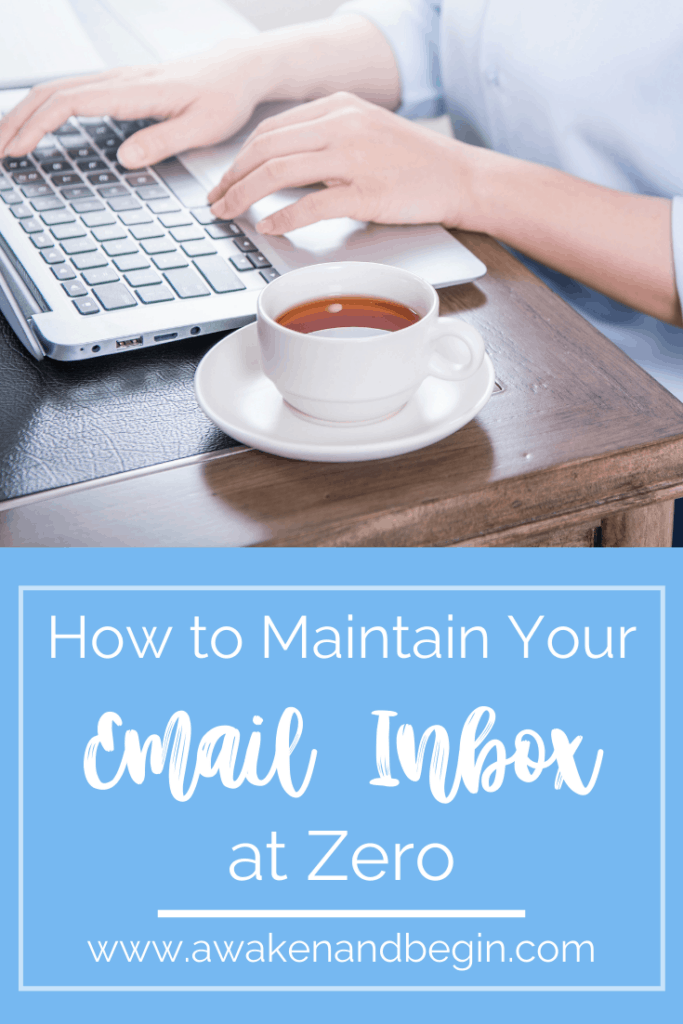
Never Check Email First Thing in the Morning
The argument against checking email first thing in the morning is that you start out in reactive mode when you could be using that time that you are likely your most fresh to get something important off your to-do list. This message stayed with me so strongly because Julie Morgenstern (the organizing person I did my best to live by for years) wrote a book about it that tells you not to do this in the title. It’s that serious.
I had a recent job change that involves working less hours (yay!) and had gotten into this habit of trying to see how early in the day I could get done working so I could get on to other things. I didn’t even realize that I had fallen into the habit of checking email before doing anything on my to-do list until I started writing this section of this post earlier this week.
If you can help it, I would advise to either avoid falling into this habit or attempt to break it. I used to think I should get an hour’s worth of tasks done before checking email (I think Julie Morgenstern might recommend that in her book), but these days I’m working on just getting something done on my list for about 20 minutes before logging in to email.
This works better if you get a jump on the day earlier than everyone else (like you drag yourself out of bed insanely early — then no one knows or cares if you aren’t reading emails yet), which is a whole other topic that I’m currently working on as a personal goal. Some days you genuinely do have to check your Outlook calendar just to be sure you aren’t missing a meeting first thing, or you know there could be urgent things awaiting and the temptation to check is too great.
This will all happen, but on the days when you are ahead of the game enough to hold off on checking email for just a bit, even if just for 20 minutes, I would say that’s a much better way to kick off the day. It’s kind of like your way of proclaiming that you are in charge of your own day, when you start it off that way.
Turn Checking Email Into a Game
This is my top trick for getting my multiple email inboxes to zero or nearly zero on a daily basis (with the exception of when life gets crazy — see below). I approach checking email as if it were a little game I play. Like Solitaire. There is no opponent in the game of email except yourself. And everyone who is emailing you, I guess.
So I will deal with an item on my to-do list, likely something I don’t want to do. Like I would much rather be sleeping, but since I have to be up and working, I might as well get this task over with. And then, I get a little reward in the form of getting an email out of my inbox. Because ultimately my goal is to get my email inbox to zero, so I can move on to something else I would rather be doing. And I want to keep it as maintained at zero as possible so I can in general be doing those other things I would rather be doing.
Repeat. Do another task — do another email. You can play the game however it works for you. Sometimes if I’m reading something terribly boring, I will read a section or a paragraph, then check an email. Get through the next section of the article, handle the next email. Sounds fun, right?
Or you could attempt to get 15 or 20 or 30 minutes of solid work done, then allow yourself to check an email or two. Whatever works best.
And this is generally how it goes until I get the email inbox to zero for the first time that day. If you had your email inbox at zero or almost at zero at the end of your day before, you really shouldn’t have too much new stuff to get through. Now you are in maintenance mode.
This will vary based on your industry and role. If you have more than 50-100 emails rolling in over night then it’s probably time to unsubscribe, set up folders and possibly automation, or get a new career. Haha kidding on that last one!
I generally get my email inbox to empty within the first few hours of the day using this strategy. I recently heard someone use the term “intentional multitasking.” I’m not sure that this qualifies as that. But I feel like putting the word intentional before the word multitasking, which is a word that has gotten such a bad rap, makes it sound less anti-productive.
Sort Your Inbox Throughout the Checking Process
As in my previous post on getting your overflowing inbox to zero, I like to process my inbox on a daily basis using the sort feature based on whatever makes sense for the type of email I receive.
For my personal email inbox, I find that I am getting multiple notification emails from places like Amazon, Uber Eats, PayPal, Instacart, etc. (because we obviously order way too much online), so it generally makes sense to view that inbox sorted by From.
If there are 10 emails from Amazon, then I can just scan the email subject lines really quickly all at once for words like “confirmed, delivered” without even having to open them. I check off the first one, hit Shift + the last one, and either archive or delete that grouping all in one checking. It takes less than a minute.
For my work email, sometimes it makes sense to sort by either just the default of Date or by Subject if there was a bunch of back and forth on a particular email chain or two after I logged off the day before, or at whatever time throughout the day while I was doing other things besides reading email.
If I see that there are 3 or so emails with all the same subject, then I only have to open the most recent one, start from the bottom, and then read to the top. After that, I only have to save or deal with that most recent email unless there was an attachment on another one or something. I find that this is faster to deal with the grouping all at once rather than bouncing around different subjects and having to see multiple replies on the same topic at different times.
I feel like these strategies help my save time in my daily email inbox processing. I get my inboxes to zero relatively early in the day (if I’m really on it — some days something else is more pressing and it doesn’t even happen). Once they are at zero, I’m in the position to handle new emails that might come up while I’m logged on pretty quickly. Also, I’m setting up myself for an exit from the working day once the time comes, because I won’t be totally behind on email and trying to pore through a cluttered email inbox before I can log off for the day. Or worse — worrying about it at night or over the weekend (oh I lived that way for years though!!!).
I do check-in on email periodically throughout the day after the initial process to zero. And some days there’s a flurry of emails that come in right at the end of my day and I just decide to deal with them the next day if it’s not something that needs immediate attention. So my email isn’t at zero 100% of the time, of course. And that’s ok.
Avoid Checking Email on Your Phone
I also recently made a personal commitment to really avoid checking email later in the day, at night, and on the weekends. I do have all my email inboxes (except my work email) on my phone, and I found that I was checking in on them just because I could whenever.
But once I really started committing to emptying them to zero each weekday, I realized there is no need to check them once my childcare hours are over for the day, or in the evenings, or even on the weekends. Nothing is that urgent in an email.
This will vary based on your working hours and commitments and lifestyle, but I work Monday through Friday and generally before noon-ish, so there really isn’t any reason to be even thinking about email after these hours, especially now that I know I will be there to check them pretty early in the morning on the next weekday.
Once I started doing this, I realized that there are so many other things to do than check email on my phone! Sometimes I have a few moments to do something on my phone and if I’m taking an intentional break from social media or it’s during the hours of the day or week that I intentionally don’t check email, then I have found myself going to my photos and working on editing the next ones I want to post or share with family. Something that I might not get to if I were just wasting those minutes mindlessly checking email.
I don’t plan on removing my email inboxes from my phone anytime soon though, because sometimes it is handy to just be able to access them on my phone for something quick that I need to refer to. But if I didn’t feel strongly disciplined to avoid checking them just because, I probably would remove them, at least temporarily. Like putting a credit card in the freezer. Until the temptation had passed.
Final Thoughts
It really is freeing to get your email inboxes under control! It’s actually fun (or is that just me?). The best thing that has come out of getting this area of life under control for me has been getting to this point where I give myself permission to 100% not think about email after about noon on a weekday. To give myself a break from it and not even check it just because I could, because technology allows me to do that.
Also: I’m NOT an email guru. This is something I am constantly working on. And some days and weeks other things take priority and before I know it I’m behind on email again. And basically I’m behind on everything again.
But this is me making my best attempt at finding ways to deal with one aspect of this modern day digital overload that overlays the regular overload of the generalized over-scheduled, over-stressed busy-ness so many of us find ourselves trudging through. And then I go back to my strategies in my previous post and turn getting my email inbox to zero into it’s own big project. Repeat.
Let me know your thoughts on these strategies or your ideas on getting email to zero in the comments!
This post, and the previous post, were inspired by a text message I received from a friend:
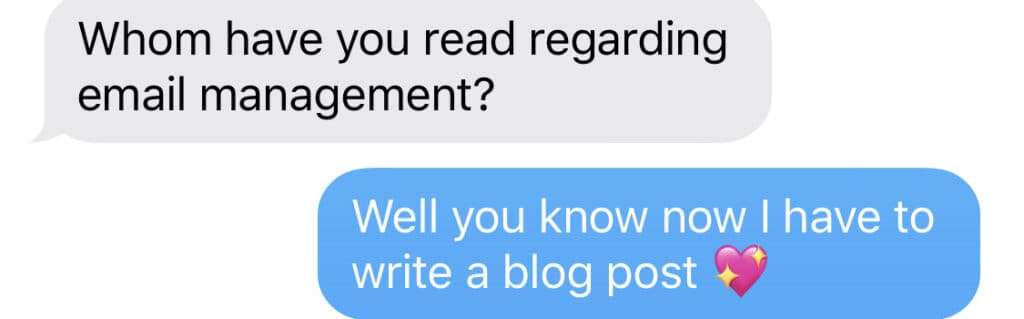
I already mentioned one of the books I had read that was a major inspiration to me on email management. Here are the other two that instantly came to mind and, although I haven’t referred back to them in a while, no doubt they deserve some of the credit for making me as email inbox to zero obsessed as I have become today:
Getting Things Done by David Allen
The Power of Less by Leo Babauta
Another final note: Yesterday I wanted to finish up this blog post, but I had gotten two of my inboxes to zero for the day and one of them still had stuff in it that I felt like I should deal with before the weekend hit. I ended up dealing with it in the afternoon, and then before I knew it my time to do what I actually wanted to do (finish this post) had run out.
I share that because I don’t want this post to come across as if I have figured it all out. Because I haven’t. And I don’t want to make anyone feel bad thinking that I have. Because I haven’t. Did I mention that? But on some days, I feel good about getting my email inboxes to zero, and on others I just leave them where they are and move on, and on others I try to cram in a bit more productivity and it takes over my me time. And then there is a new day, like today, and I get a chance to work on the thing I wanted to work on again.
